Reduce amount of materials
Make a backup of your project before making any changes!
This project was one of the first remastered works of the former Smile Game Builder. Over the time of using BAKIN I evolved a lot and one of the techniques that I always use nowadays for objects that share the same texture, is to also share the same materials.
When you install several objects with the same shared texture, BAKIN will automatically create only one texture file ( albedo, normal, mask ) in the folder of the first imported object, all other objects will inherit this same texture, this is excellent for economy of space, because in a content pack like this, you would have more than 100 objects each with 3 textures of 8mb each in its folder.
The same does not happen with the materials (unless you select one by one when importing), by default each object will have an exclusive material configured, in some cases this may seem interesting, but in some cases it is extremely painful and tiring edit hundreds of object materials that in the end will have the same settings.
A real example is the SCI-FI City content pack, where we have hundreds of materials, when you browse the materials tab you will see that you have a huge list of materials to be edited, and this can be reduced to less than half. This tweak hasn't been done yet as this content pack hasn't had massive updates yet, but you can do it yourself.
Start with simple objects like scenery objects, construction objects can also be adjusted, but you need to set them up correctly as most of them have lighting effects.
Make sure the objects in question share the same texture file, if memory serves me correctly, this content pack has 3 or 4 main texture files shared with all the objects.
I will illustrate a real example to make it more practical.
Files hydrant-01, hydrant-02, hydrant-03 and hydrant-04 use the same texture (texture-main-scifi-b), but each of them has a separate material, only here you could save 3 materials and still be able to configure all 4 at once.
You can simply select the 4 objects ( hydrant-01, hydrant-02, hydrant-03 and hydrant-04 ) in the "Models" menu and select the same material for all 4, for example select only the material "hydrant-01( texture-main-scifi-b)" for all objects, thus the other materials hydrant-02(texture-main-scifi-b), hydrant-02(texture-main-scifi-b) and hydrant-04(texture -main-scifi-b) can be removed without any problems, so any changes you make to the leftover material will be assigned to the 4 objects.
It sounds a little confusing but if you master this technique it will save you hours of work editing hundreds of object materials separately, at least in my content packs.
Luckily the latest content packs are all already optimized this way.
I hope you like the tips, they can be used in other projects.
Files
Get SCI-FI City - RPG DEVELOPER BAKIN
SCI-FI City - RPG DEVELOPER BAKIN
| Status | Released |
| Category | Assets |
| Author | assetssgb |
| Tags | bakin, city-sci-fi, rpg-developer-bakin, Sci-fi, sci-fi-city, smile-game-builder |
More posts
- First Update - Coming soonJul 19, 2023
- SCI-FI City - RPG DEVELOPER BAKINJul 07, 2023
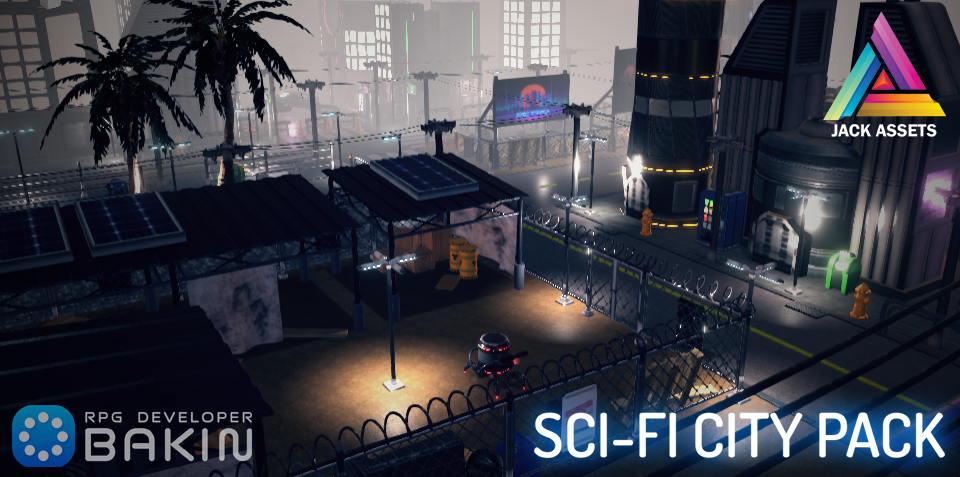
Leave a comment
Log in with itch.io to leave a comment.